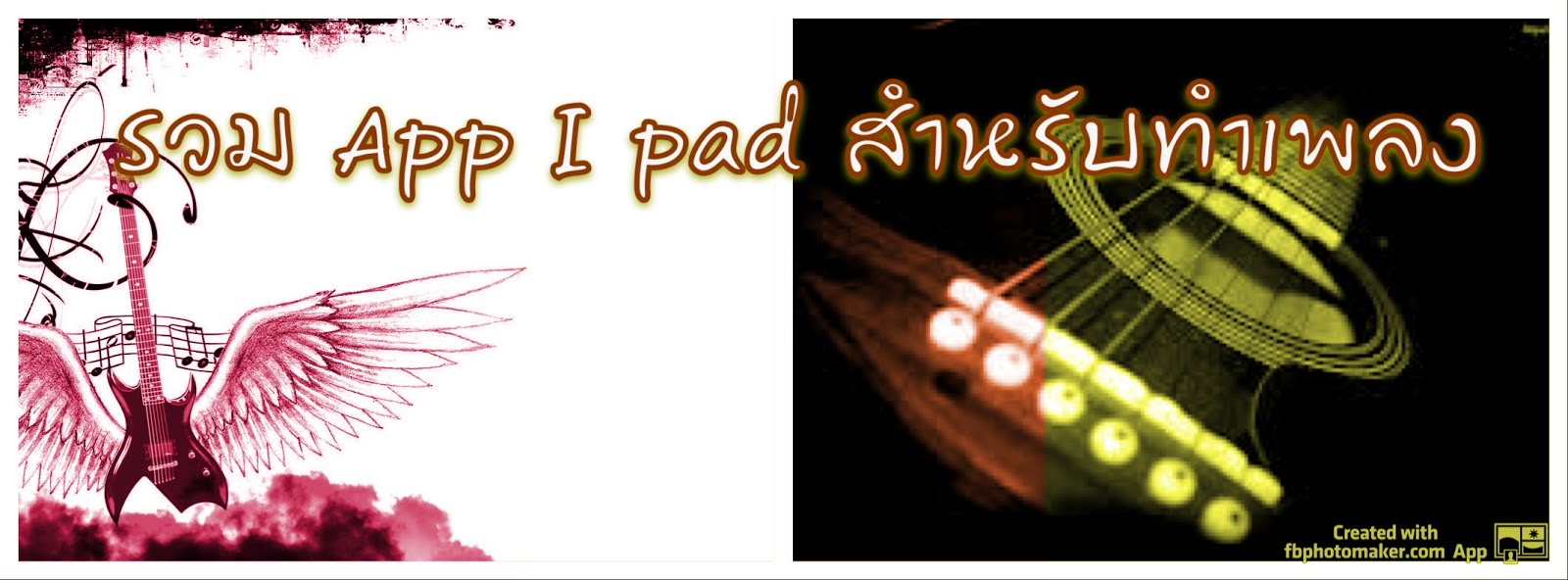The iPad’s reputation as a serious music making tool is growing fast. Several accomplished artists including Gorillaz and Bjork have already produced albums using the Apple tablet, and its prestige within the music world is on the rise.
When the iPad was first launched, many digital music makers were a little disappointedby the product, bemoaning its lack of input/output ports and closed storage capabilities, among other things. While many of these problems still exist, it’s becoming ever -more viable to create great sounding music on the iPad, and especially the iPad 2.

The influx of great software, and to a lesser extent, hardware, has made it possible for musical innovators to get some awesome sounds out of the iPad. If you’re a musician on a budget it could be the best way to make an album without breaking the bank (Gorillaz spent just over $100 on the 21 apps the band used on its album).
If you want to be creating storming tracks in the way these guys have, here’s a run-down of the most accomplished iPad music creation apps available. I’ve included a YouTube video for each one so you can get an idea of the kind of sounds you could be creating.
iElectribe
If you’re looking for old school beats for your dance music tracks, iElectribe is a highly capable tool for the job. Based around Korg’s Electribe series of rhythm synthesizers, the application offers various pre-set patterns and templates. These can be tinkered with to create some quite elaborate beats.
For those who need a bit more control, iElectribe boasts 64 user banks that have just a single trigger on the downbeat of each measure. There are eight basic sounds to play around with and knobs for altering pitch and waveforms. Price: $19.99
miniSynth Pro
Another analog-style synthesizer for iPad, miniSynth Pro is an accomplished two-oscillatorFM/subtractive hybrid polysynth. Among its features are a dynamic waveform selection algorithm, individually parameterized voice processing and a dual dedicated arpeggiator module.
miniSynth Pro for iPad boasts a five-destination LFO (low-frequency oscillator), dual envelopes, settable glide and old school stereo reverb. All this adds up to make the app a powerful beat maker that won’t hurt your pocket. Price: $9.99